In the latest xmake v2.2.1 release, we have supported for the QT SDK environment, and we can fully develop QT applications in VScode/Sublime Text/IDEA Intellij and xmake plugin (xmake-vscode, xmake-idea …).
Users can completely switch to their most commonly used editor environments to develop and build QT programs, such as:
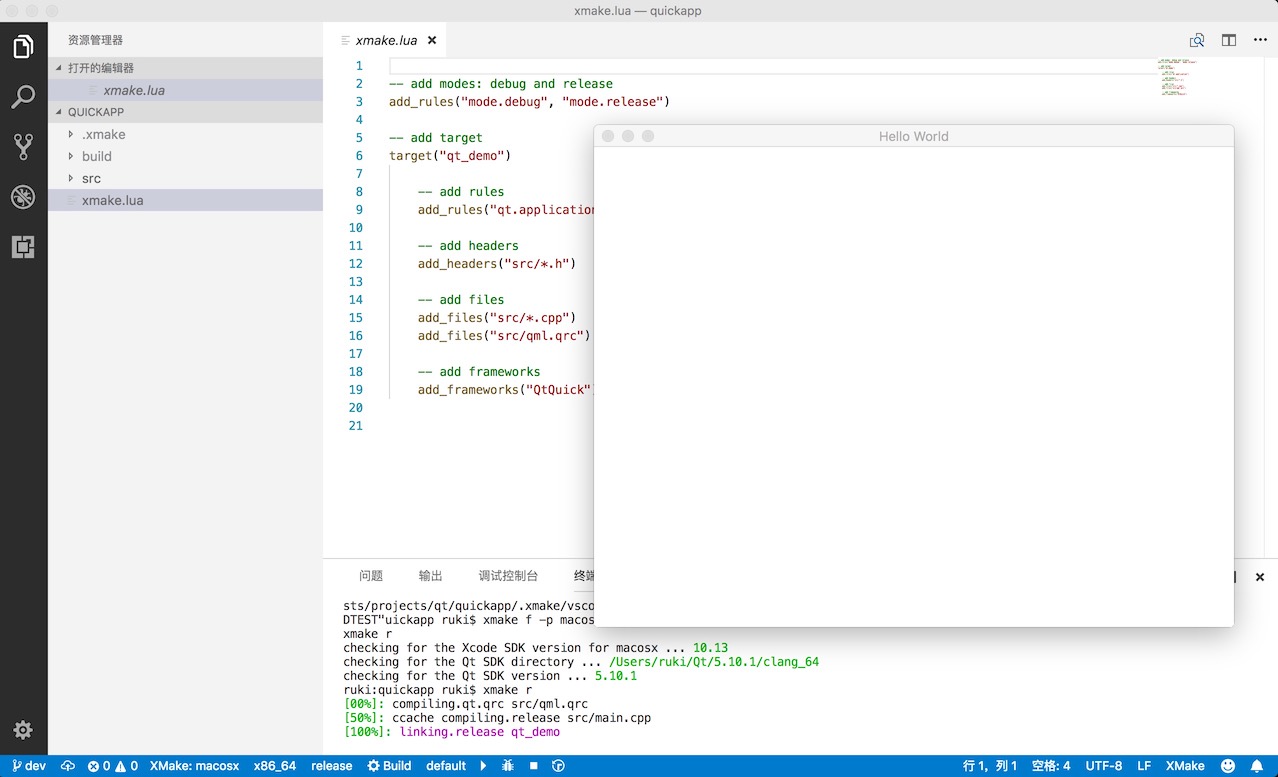
Create an empty project from a template
xmake provides some project templates that can be used to quickly create an empty project based on QT, for example:
$ xmake create -l c++ -t console_qt test
$ xmake create -l c++ -t static_qt test
$ xmake create -l c++ -t shared_qt test
$ xmake create -l c++ -t quickapp_qt test
At present, mainly provide the four types of engineering templates, corresponding to: console programs, static libraries, dynamic libraries, UI applications.
The content of xmake.lua for quickapp is this:
target("qt_demo")
-- add rules
add_rules("qt.application")
-- add headers
add_headers("src/*.h")
-- add files
add_files("src/*.cpp")
add_files("src/qml.qrc")
-- add frameworks
add_frameworks("QtQuick")
Qt SDK Configuration
The QT environment is automatically detected by xmake by default, but if the QT SDK environment is not found, users can manually specify the QT SDK Environment directory:
$ xmake f --qt=~/Qt/Qt5.9.1
Static Library
xmake uses the built-in build rule qt.static to apply it to target to support the compilation of the QT Static library.
target("test")
add_rules("qt.static")
add_files("src/*.cpp")
add_frameworks("QtNetwork", "QtGui")
If you need to use some Qt libraries, you can add them through add_frameworks.
Then we can build this program via the following command:
$ xmake
Shared Library
The dynamic library program is similar to the static library description rule described in the previous section,
and the only difference is that the build rule is changed to add_rules("qt.shared") on the line.
target("test")
add_rules("qt.shared")
add_files("src/*.cpp")
add_frameworks("QtNetwork", "QtGui")
Console Program
target("test")
add_rules("qt.console")
add_files("src/*.cpp")
Quick Application Program
从Qt目前最新的SDK,主要提供了两种ui app的构建框架,Quick App 和 Widgets App,xmake也都进行了支持,并且统一规范成:qt.application Qt应用程序规则来简化设置。
target("qt_quickapp")
add_rules("qt.application")
add_files("src/*.cpp")
add_files("src/qml.qrc")
add_frameworks("QtQuick")
Note: Although xmake’s add_links is also used to add dependent libraries for linking,
it is recommended that the library provided by the QT SDK be added with add_frameworks because all Qt build rules extend to add_frameworks.
Widgets Application Program
The Widgets app description rule is also qt.application, just add the .ui file and the only thing to note is that the header file with Q_OBJECT meta, for example: mainwindow.h.
target("qt_widgetapp")
add_rules("qt.application")
add_files("src/*.cpp")
add_files("src/mainwindow.ui")
add_files("src/mainwindow.h") -- add files with Q_OBJECT meta (only for qt.moc)
add_frameworks("QtWidgets")
For more information on QT SDK Environment support, refer to: [#160] (https://github.com/xmake-io/xmake/issues/160)