TBOOX Open Source Project
Focus on cross-platform development using c language-
xmake v2.5.9 released, Improve C++20 Modules and support Nim, Keil MDK and Unity Build
xmake is a lightweight cross-platform build tool based on Lua. It uses xmake.lua to maintain project builds. Compared with makefile/CMakeLists.txt, the configuration syntax is more Concise and intuitive, it is very friendly to novices, and you can get started quickly in a short time, allowing users to focus more on actual project development.
In this version, we have added a lot of heavyweight new features, such as: Nim language project build support, Keil MDK, Circle and Wasi toolchain support.
In addition, we have made major improvements to C++20 Modules, not only supporting the latest gcc-11, clang and msvc compilers, but also automatic analysis of inter-module dependencies to achieve maximum parallel compilation support.
Finally, there is a more useful feature that is Unity Build support, through which we can greatly improve the compilation speed of C++ code.
New feature introduction
Nimlang project construction
Recently, we have added build support for the Nimlang project. For related issues, see: #1756
Create an empty project
We can use the
xmake createcommand to create an empty project.xmake create -l nim -t console test xmake create -l nim -t static test xmake create -l nim -t shared testConsole Program
add_rules("mode.debug", "mode.release") target("test") set_kind("binary") add_files("src/main.nim")$ xmake -v [33%]: linking.release test /usr/local/bin/nim c --opt:speed --nimcache:build/.gens/test/macosx/x86_64/release/nimcache -o:b uild/macosx/x86_64/release/test src/main.nim [100%]: build ok!
-
xmake v2.5.8 is released, Support Pascal/Swig program and Lua53 runtime
xmake is a lightweight cross-platform build tool based on Lua. It uses xmake.lua to maintain project builds. Compared with makefile/CMakeLists.txt, the configuration syntax is more Concise and intuitive, it is very friendly to novices, and you can get started quickly in a short time, allowing users to focus more on actual project development.
In this version, we mainly added support for the construction of Pascal language projects and Swig modules, and for the Vala language support added in the previous version, we have also made further improvements, adding support for the construction of dynamic and static libraries.
In addition, xmake now also supports the optional Lua5.3 runtime, which provides better cross-platform support. At present, xmake has been able to run normally on the LoongArch architecture.
New feature introduction
Pascal language support
Currently, we can use the cross-platform Free Pascal toolchain fpc to compile and build Pascal programs, for example:
Console Program
add_rules("mode.debug", "mode.release") target("test") set_kind("binary") add_files("src/*.pas")Dynamic library program
add_rules("mode.debug", "mode.release") target("foo") set_kind("shared") add_files("src/foo.pas") target("test") set_kind("binary") add_deps("foo") add_files("src/main.pas")We can also add compilation options related to Pascal code through the
add_fcflags()interface.For more examples, see: Pascal examples
-
xmake v2.5.7 released, Use lockfile to freeze package dependencies and Vala/Metal language support
xmake is a lightweight cross-platform build tool based on Lua. It uses xmake.lua to maintain project builds. Compared with makefile/CMakeLists.txt, the configuration syntax is more Concise and intuitive, it is very friendly to novices, and you can get started quickly in a short time, allowing users to focus more on actual project development.
In this version, we have added a lot of new features. Not only did we increase the compilation support for Vala and Metal languages, we also improved the package dependency management, which can support the locking and updating of dependent packages like npm/package.lock, so The user’s project will not be affected by the update and change of the upstream package repository.
In addition, we also provide some more practical rules. For example,
utils.bin2callows users to easily and quickly embed some binary resource files into the code, and obtain relevant data in the form of header files.New feature introduction
Added Vala language support
In this version, we can already initially support the construction of Vala programs, just apply the
add_rules("vala")rule.At the same time, we need to add some dependency packages, among which the glib package is necessary because Vala itself will also use it.
add_values("vala.packages")is used to tell valac which packages the project needs, it will introduce the vala api of the relevant package, but the dependency integration of the package still needs to be downloaded and integrated throughadd_requires("lua").E.g:
add_rules("mode.release", "mode.debug") add_requires("lua", "glib") target("test") set_kind("binary") add_rules("vala") add_files("src/*.vala") add_packages("lua", "glib") add_values("vala.packages", "lua")More examples: Vala examples
Added package dependency lock support
This feature is similar to npm’s package.lock and cargo’s cargo.lock.
-
xmake v2.5.6 released, Improve compatibility of pre-compiled binary package
xmake is a lightweight cross-platform build tool based on Lua. It uses xmake.lua to maintain project builds. Compared with makefile/CMakeLists.txt, the configuration syntax is more Concise and intuitive, it is very friendly to novices, and you can get started quickly in a short time, allowing users to focus more on actual project development.
This is a stability fix version, which mainly fixes and improves some compatibility issues related to pre-compiled binary packages. In addition, some useful interfaces have been added to set the default compilation platform, architecture and mode, as well as the allowed compilation platform, architecture list, and so on.
New feature introduction
Fix windows precompiled package compatibility
The previous version provided preliminary support for the installation of pre-compiled packages under Windows, but because the compatibility of the toolset version was not considered, if the user’s VS version is too low, link problems will occur when the package is integrated.
According to the official description of ms, the binary library of msvc is backward compatible with the version of toolset. https://docs.microsoft.com/en-us/cpp/porting/binary-compat-2015-2017?view=msvc-160
You can mix binaries built by different versions of the v140, v141, and v142 toolsets. However, you must link by using a toolset at least as recent as the most recent binary in your app. Here’s an example: you can link an app compiled using any 2017 toolset (v141, versions 15.0 through 15.9) to a static library compiled using, say, Visual Studio 2019 version 16.2 (v142), if they’re linked using a version 16.2 or later toolset. You can link a version 16.2 library to a version 16.4 app as long as you use a 16.4 or later toolset.
In other words, the cloud uses the library compiled by v141, and the user’s msvc toolset can be compatible and supported as long as it is >=141.
Therefore, we have improved the pre-compilation logic of the cloud, and pre-compiled the two toolsets of vs2015/14.16 and vs2019/14.29 respectively, and then xmake will select the best compatible version library to download and integrate according to the user’s msvc version of toolset.
-
xmake v2.5.5 released, Support to download and install precompiled image packages
xmake is a lightweight cross-platform build tool based on Lua. It uses xmake.lua to maintain project builds. Compared with makefile/CMakeLists.txt, the configuration syntax is more Concise and intuitive, it is very friendly to novices, and you can get started quickly in a short time, allowing users to focus more on actual project development.
In version 2.5.5, we continue to improve the experience of remote package integration, realize the pre-compiled package in the cloud, and then directly download the integrated pre-compiled binary package. This can greatly reduce the installation time of some packages that are very slow to compile.
In addition, in the new version, we have also re-implemented the new version of the local package generation scheme, which fully supports
add_requiresandadd_packagesseamlessly. From then on, remote packages and local packages can be maintained in a unified way.New feature introduction
Download and install the pre-compiled package
Each time you install a package by the built-in package manager of xmake, you must download the corresponding package source code, and then perform local compilation and installation integration. This is for some large packages that compile very slowly, and some packages that rely on a lot of compilation tools. It will be very slow.
Especially on windows, not only the dependence of the third party package on the compilation environment is more complicated, but also many packages and compilation are very slow, such as boost, openssl and so on.
To this end, we implement cloud pre-compilation of packages based on github action, and pre-compile all commonly used packages, and then store them in build-artifacts under Releases of the repository.
Then, when we install the package, we will automatically download it from the binary image package source to achieve rapid integration (currently only pre-compiled windows packages are supported, and will be gradually released to other platforms in the future).
We will pre-compile various configuration combinations such as plat/arch/MT/MD/static/shared of each package, and accurately pull the packages that users actually need according to the unique buildhash. All compiled products will be compressed and packaged with 7zip, as follows Picture:
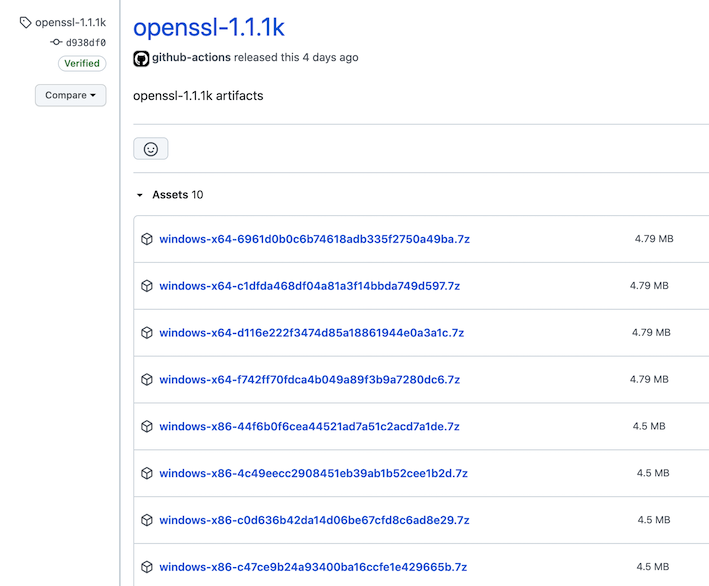
- Xmake v2.9.1 released, Add native lua modules support
- Xmake v2.8.7 released, Add cosmocc toolchain support, build-once run-anywhere
- Xmake v2.8.6 released, New Packaging Plugin: XPack
- Xmake v2.8.5 released, Support for link sorting and unit testing
- Xmake v2.8.3 Released, Improve Wasm and Support Xmake Source Debugging