TBOOX Open Source Project
Focus on cross-platform development using c language-
xmake-vscode v1.1.0 released, Support breakpoint debugging
xmake-vscode plugin is a xmake integration in Visual Studio Code.
It is deeply integrated with xmake and vscode to provide a convenient and fast cross-platform c/c++ development and building.
This version is mainly updated as follows:
- Support breakpoint debugging, need vscode-cpptools plugin
- Support multi-project workspaces
- Improve mingw platform
-
xmake-vscode v1.0.8 released, support Qt/WDK development
xmake-vscode plugin is a xmake integration in Visual Studio Code.
It is deeply integrated with xmake and vscode to provide a convenient and fast cross-platform c/c++ development and building.
This version is mainly updated as follows:
- Support windows下VScode+shell(cmd/bash)
- Fix incomplete command bug in terminal on windows
- Update xmake API list for auto-complete tips
- Add Qt, WDK configuration to build Qt and WDK driver program
- Add additional configuration arguments to support cross-compilation
Newly added configuration:
"xmake.QtDirectory": { "type": "string", "default": "", "description": "The Qt Directory" }, "xmake.WDKDirectory": { "type": "string", "default": "", "description": "The WDK Directory" }, "xmake.additionalConfigArguments": { "type": "string", "default": "", "description": "The Additional Config Arguments, .e.g --cc=gcc --cxflags=\"-DDEBUG\"" }
-
xmake v2.2.1 released, Support Qt, WDK and Cuda Compilation Environments
To make xmake more convenient and flexible to support other compilation environments, I spent four months to upgrade custom rule rules.
Users can now implement various compilation rules by customizing the rules, and xmake also has built-in common compilation rules that can be applied directly to the current project to support QT, WDK driver and Cuda compilation environments.
Relative articles:
New features
- #158: Support CUDA Toolkit and Compiler
- Add
set_toolsandadd_toolsapis to change the toolchains for special target - Add builtin rules:
mode.debug,mode.release,mode.profileandmode.check - Add
is_mode,is_archandis_platbuiltin apis in the custom scripts - Add color256 codes
- #160: Support Qt compilation environment and add
qt.console,qt.applicationrules - Add some Qt project templates
- #169: Support yasm for linux, macosx and windows
- #159: Support WDK driver compilation environment
Changes
- Add FAQ to the auto-generated xmake.lua
- Support android NDK >= r14
- Improve warning flags for swiftc
- #167: Improve custom rules
- Improve
os.filesandos.dirsapi - #171: Improve build dependence for qt rule
- Implement
make cleanfor generating makefile plugin
Bugs fixed
-
XMake: Support for the Qt SDK environment
In the latest xmake v2.2.1 release, we have supported for the QT SDK environment, and we can fully develop QT applications in VScode/Sublime Text/IDEA Intellij and xmake plugin (xmake-vscode, xmake-idea …).
Users can completely switch to their most commonly used editor environments to develop and build QT programs, such as:
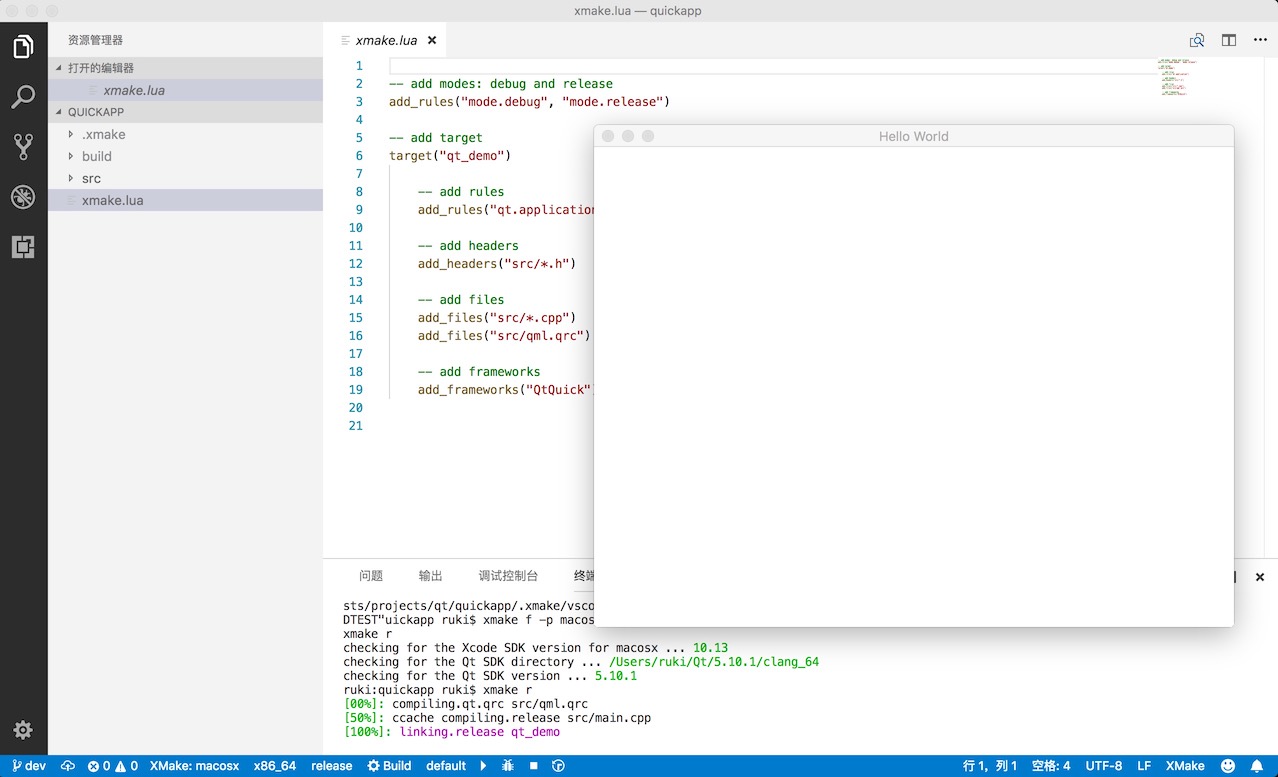
Create an empty project from a template
xmake provides some project templates that can be used to quickly create an empty project based on QT, for example:
$ xmake create -l c++ -t console_qt test $ xmake create -l c++ -t static_qt test $ xmake create -l c++ -t shared_qt test $ xmake create -l c++ -t quickapp_qt testAt present, mainly provide the four types of engineering templates, corresponding to: console programs, static libraries, dynamic libraries, UI applications.
The content of xmake.lua for quickapp is this:
target("qt_demo") -- add rules add_rules("qt.application") -- add headers add_headers("src/*.h") -- add files add_files("src/*.cpp") add_files("src/qml.qrc") -- add frameworks add_frameworks("QtQuick")
-
xmake v2.1.9 released, provide user custom menu config
This release provide user custom menu config, like
make menuconfigfor linux: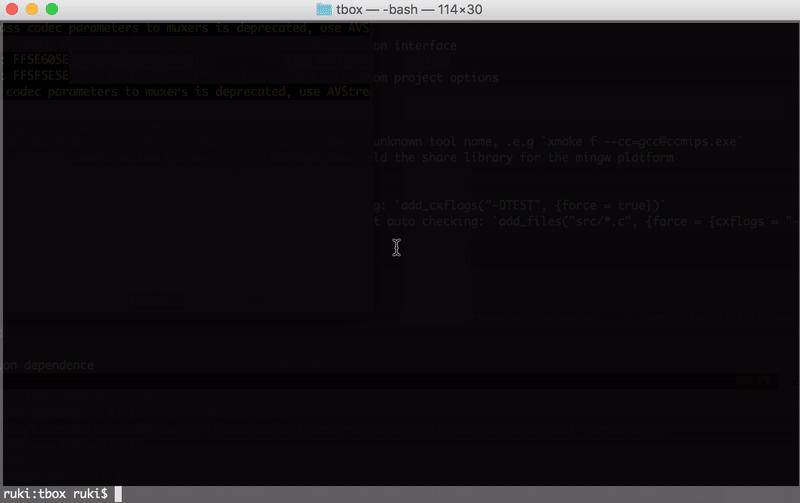
If you want to known more usage, please see online documents。
New features
- Add
del_files()api to delete files in the files list - Add
rule(),add_rules()api to implement the custom build rule and improveadd_files("src/*.md", {rule = "markdown"}) - Add
os.filesize()api - Add
core.ui.xxxcui components - Add
xmake f --menuto configure project with a menu configuration interface - Add
set_valuesapi tooption() - Support to generate a menu configuration interface from user custom project options
- Add source file position to interpreter and search results in menu
Changes
- Improve to configure cross-toolchains, add tool alias to support unknown tool name, .e.g
xmake f --cc=gcc@ccmips.exe - #151: Improve to build the share library for the mingw platform
- Improve to generate makefile plugin
- Improve the checking errors tips
- Improve
add_cxflags.., force to set flags without auto checking:add_cxflags("-DTEST", {force = true}) - Improve
add_files, add force block to force to set flags without auto checking:add_files("src/*.c", {force = {cxflags = "-DTEST"}}) - Improve to search the root project directory
- Improve to detect vs environment
- Upgrade luajit to 2.1.0-beta3
- Support to run xmake on linux (arm, arm64)
- Improve to generate vs201x project plugin
Bugs fixed
- Fix complation dependence
- #151: Fix
os.nuldev()for gcc on mingw - #150: Fix the command line string limitation for
ar.exe - Fix
xmake f --crosserror - Fix
os.cdto the windows root path bug
New features introduction
Add config options in menu
configuration menu:
- root menu
- test1
- test2
- test3
- test3
- test4
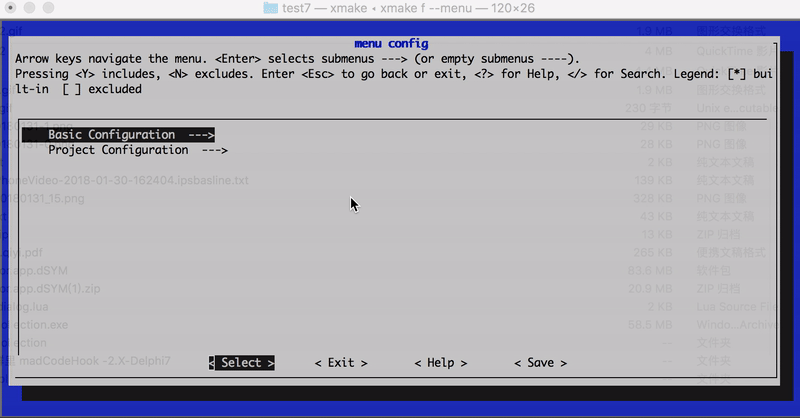
- Add
- Xmake v2.9.1 released, Add native lua modules support
- Xmake v2.8.7 released, Add cosmocc toolchain support, build-once run-anywhere
- Xmake v2.8.6 released, New Packaging Plugin: XPack
- Xmake v2.8.5 released, Support for link sorting and unit testing
- Xmake v2.8.3 Released, Improve Wasm and Support Xmake Source Debugging