TBOOX Open Source Project
Focus on cross-platform development using c language-
Running and debugging program using xmake
xmake can run and debug the given target program now.
We only need configure the debug mode to compile this target and run it.
e.g.
-- enable debug symbols if is_mode("debug") set_symbols("debug") end -- define target target("demo") set_kind("kind") add_files("src/*.c")And we compile and run this program with the debug symbols.
$ xmake f -m debug $ xmake r -d demoIt will generate pdb debug symbol files and detect the default debugger automatically on windows. (.e.g vsjitdebugger, windbg, ollydbg …)
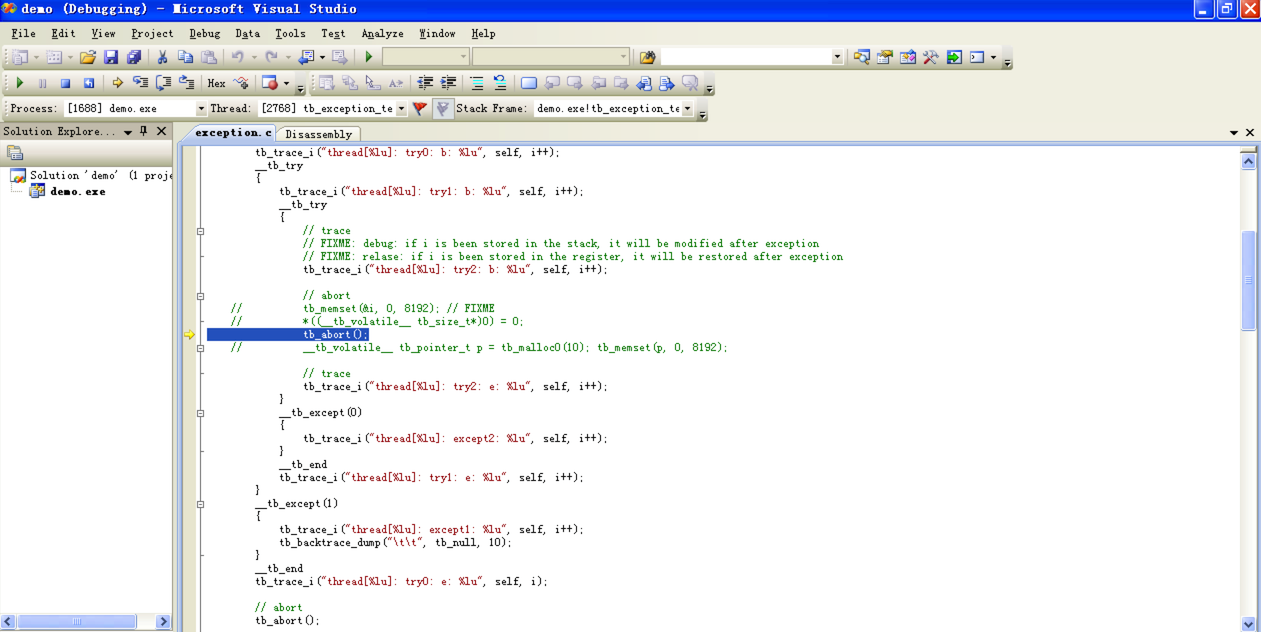
-
How to complie project using the cross-toolchains
xmake provides a convenient and flexible cross-compiling support, in most cases, we need not to configure complex toolchains prefix, for example:
arm-linux-As long as this toolchains meet the following directory structure:
/home/toolchains_sdkdir - bin - arm-linux-gcc - arm-linux-ld - ... - lib - libxxx.a - include - xxx.hThen,we can only configure the sdk directory and build it.
$ xmake f -p linux --sdk=/home/toolchains_sdkdir $ xmake
-
The tessellate polygon drawing algorithm
The algorithm is based on libtess2 here and we optimizated some implementation and fixed some bugs.
The differents between our algorithm and libtess2’s algorithm:
- We change the coordinate system and the sweep direction (sweep line by horizontal here).
- We need not project the vertices because our graphic engine is 2d, so our algorithm will be faster.
- We processed more cases of the intersection with some numerical errors, so our algorithm will be more stable.
- We change the algorithm of comparing the active edge and make it more stable for numerical errors.
- We optimizate the algorithm of merging into the convex polygon from the triangulated mesh.
- We have not counted the vertices for each region, so it will be faster than libtess2.
(you can see libtess2/alg_outline.md if want to known more details of algorithm.)
There are four stages to the algorithm:
- Build a mesh (DCEL, be similar to quad-edge) from polygon.
- Tessellate the mesh into the monotone regions if the polygon is concave.
- Triangulate the monotone regions.
- Merge the triangulated regions into the convex regions.
There are seven stages to the tessellation algorithm:
- Simplify the mesh and process some degenerate cases.
- Build a vertex event queue and sort it (uses the priority queue with min-heap).
- Build an active edge region list and sort it (uses the partial insertion sort).
- Sweep all events from the event queue using the Bentley-Ottman line-sweep algorithm and calculate the intersection and winding number.
- We need fix it if the intersection with numerical errors violate the mesh topology or active edge list ordering.
- Process some degenerate cases for the mesh faces which were generated when we fixed some cases.
- Get the monotone regions with the left face marked “inside”
The triangulation test result:
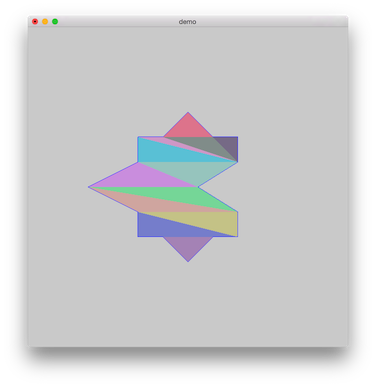
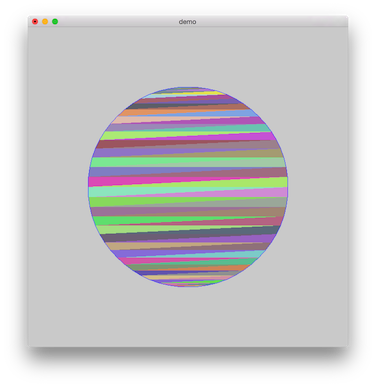
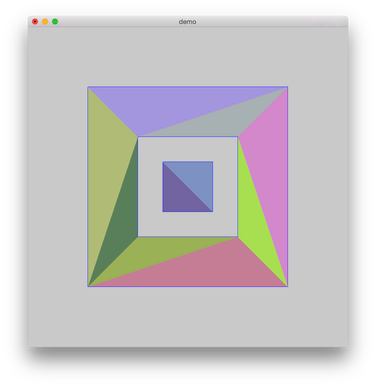
-
How to install xmake
Install on windows
- Download xmake source codes
- Enter the source code directory
- Run
install.bat - Select the installed directory and enter into this directory
- Please wait some mintues
Install from source codes on linux and macosx
$ git clone git@github.com:waruqi/xmake.git $ cd ./xmake $ sudo ./installInstall using homebrew on macosx
$ ruby -e "$(curl -fsSL https://raw.githubusercontent.com/Homebrew/install/master/install)" $ sudo brew install xmakeInstall using homebrew on linux
$ ruby -e "$(curl -fsSL https://raw.githubusercontent.com/Homebrew/linuxbrew/go/install)" $ sudo brew install xmake
-
How to configure for compiling
xmake will automatically detect the system environment and create the most appropriate configuration to compile project when building a program
Usually we only need to run:
$ xmakeAnd it will not re-generate configuration if the project description has not changed.
But we can also modify configuration manually.
e.g
We want to build android program on macosx:
$ xmake f -p android --ndk=~/file/android-ndk
- Xmake v2.9.1 released, Add native lua modules support
- Xmake v2.8.7 released, Add cosmocc toolchain support, build-once run-anywhere
- Xmake v2.8.6 released, New Packaging Plugin: XPack
- Xmake v2.8.5 released, Support for link sorting and unit testing
- Xmake v2.8.3 Released, Improve Wasm and Support Xmake Source Debugging