TBOOX Open Source Project
Focus on cross-platform development using c language-
Xmake Getting Started Tutorial 2: Create and build project
Xmake is a lightweight modern C/C++ project build tool based on Lua. Its main features are: easy to use syntax, more readable project maintenance, and a consistent build experience across platforms.
This article focuses on how to create a xmake-based project and compilation operations.
Creating an empty project
Xmake provides the
xmake createcommand, which makes it easy to quickly create empty projects in various languages such as c/c++, swift, objc, such as:$ xmake create test create test ... [+]: xmake.lua [+]: src/main.cpp [+]: .gitignore create ok!By default, a c++ hello world project is created, and a xmake.lua is generated in the root directory to describe the project’s build rules.
add_rules("mode.debug", "mode.release") target("test") set_kind("binary") add_files("src/*.cpp")
-
Xmake Getting Started Tutorial 1: Installation and Updates
Xmake is a lightweight modern C/C++ project build tool based on Lua. Its main features are: easy to use syntax, more readable project maintenance, and a consistent build experience across platforms.
This article mainly explains the installation process of xmake under various platforms.
Install the Master version
Usually we only need to install the script with a one-click installation script.
Using curl
Bash <(curl -fsSL https://raw.githubusercontent.com/tboox/xmake/master/scripts/get.sh)Using wget
Bash <(wget https://raw.githubusercontent.com/tboox/xmake/master/scripts/get.sh -O -)Using powershell
Invoke-Expression (Invoke-Webrequest 'https://raw.githubusercontent.com/tboox/xmake/master/scripts/get.ps1' -UseBasicParsing).ContentNote: If the ps script execution prompt fails, you can try to execute in administrator mode.
-
tbox v1.6.4 update, new c11 style atomic operation!
This version mainly improves stream/stdio read and write, character set encoding and other operations, and reconstructs the entire atomic operation implementation, adding a c11-style atomic api for finer-grained control.
New features
- #70: Add
tb_stream_init_from_sock_ref()to open a given socket as stream - Add stdfile api to read/write stdin, stdout and stderr.
- #81: Add set/get thread/process cpu affinity
- Add filelock api
- Add anonymous and named pipe
Changes
- Optimize queue_buffer module
- Improve stream interfaces
- Improve charset encoding and add ANSI support
- Improve atomic and add c11-like atomic apis
- Improve spinlock
- Support to redirect process output to pipe
- Uses virtual memory for coroutine stack
- Improve openssl/mbedtls for https
- #70: Add
-
Uses xmake to build c++20 modules
c++ modules have been officially included in the c++20 draft, and msvc and clang have been basically implemented on modules-ts Support, as c++20’s footsteps are getting closer and closer to us, xmake has also begun to support c++modules in advance.
At present xmake has fully supported the implementation of the modules-ts of msvc/clang. For gcc, since its cxx-modules branch is still under development, it has not officially entered the master. I have read the changelog inside, and the related flags are still in the process. Constantly changing, I feel that it has not stabilized, so I have not supported it yet.
For more information about xmake’s progress on c++modules: https://github.com/xmake-io/xmake/pull/569
Hello Module
I will not talk about the introduction of c++modules. This is mainly about how to build a c++modules project under xmake. Let’s look at a simple example:
target("hello") set_kind("binary") add_files("src/*.cpp", "src/*.mpp")The above is a description of the xmake.lua that supports building c++modules files, where
hello.mppis the module file:#include <cstdio> export module hello; using namespace std; export namespace hello { void say(const char* str) { printf("%s\n", str); } }Main.cpp is the main program that uses the hello module:
import hello; int main() { hello::say("hello module!"); return 0; }Next we execute xmake to build this program:
ruki:hello ruki$ xmake [0%]: ccache compiling.release src/hello.mpp [50%]: ccache compiling.release src/main.cpp [100%]: linking.release hello build ok!
-
xmake v2.2.8 released, New vs project generator
This version provides a new vs project generation plugin (thanks to @OpportunityLiu for its contribution), which is quite different from the previous plugin processing mode for generating vs. The vs project is to open all the source files and hand them over to vs to handle the compilation.
In addition, we rewrote the entire luajit io runtime to better support the unicode character set, especially the support for Chinese characters on Windows.
Finally, the new version began to try to install the lua bitcode script directly, to reduce the size of the installation package (controlled within 2.4M), improve the efficiency of xmake boot load.
Introduction of new features
Integrating with the new vsxmake generator
The original vs build plugin does not support xmake’s rules. Because xmake’s rules use a lot of custom scripts like
on_build, they can’t be expanded, so projects like qt, wdk can’t support exporting to vs. compile.Therefore, in order to solve this problem, the new version of the vs. build plugin performs the compile operation by directly calling the xmake command under vs, and also supports intellsence and definition jumps, as well as breakpoint debugging.
The specific use is similar to the old version:
$ xmake project -k [vsxmake2010|vsxmake2013|vsxmake2015|..] -m "debug;release"If no version is specified, xmake will automatically detect the current version of vs to generate:
$ xmake project -k vsxmake -m "debug;release"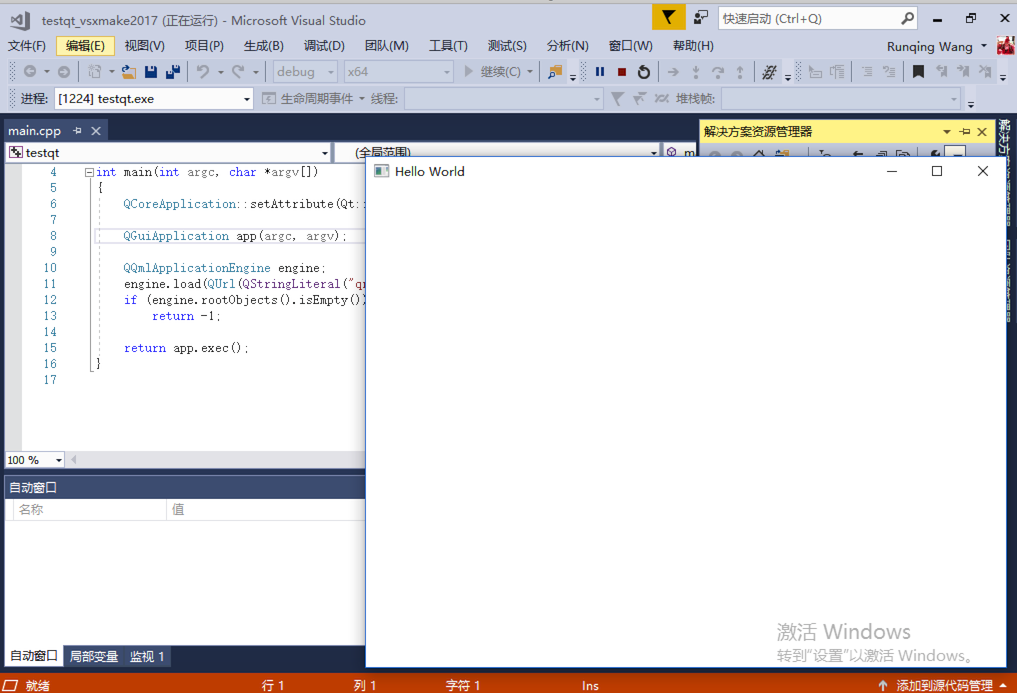
- Xmake v2.9.1 released, Add native lua modules support
- Xmake v2.8.7 released, Add cosmocc toolchain support, build-once run-anywhere
- Xmake v2.8.6 released, New Packaging Plugin: XPack
- Xmake v2.8.5 released, Support for link sorting and unit testing
- Xmake v2.8.3 Released, Improve Wasm and Support Xmake Source Debugging